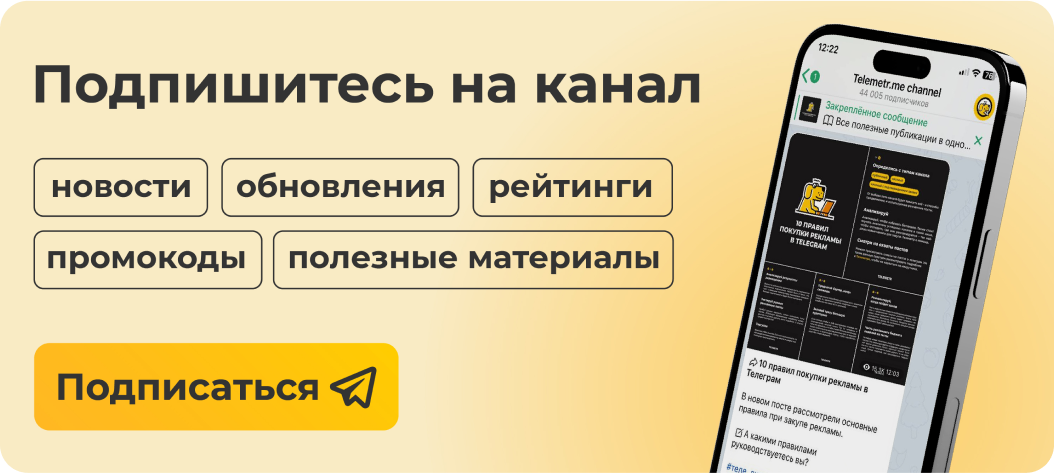Телеграм канал «»

телеграм-каналов

рекламных размещений, по приросту подписчиков,
ER, количеству просмотров на пост и другим метрикам

и креативы
а какие хуже, даже если их давно удалили

на канале, а какая зайдет на ура